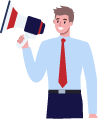Client Portal: How To Update Your Email Addresses
How To Update Your Email Addresses
To update your email address, you will need to navigate to the "Email Addresses" page (https://my.quikaid.com/Emails).
Please note that to access this specific page in the Quikaid Client Portal, you must already be logged in.
Like the "Phone Numbers" page, you can easily update the email addresses on your claim. You can add or delete any email addresses you no longer have access to. Like texting, email is a great alternative way to stay in touch. If you have access to an email account, we encourage you to add it.
To add a new email address to your account, click on the blue “Add New” button. Enter your new email. If you are adding a new email address, you will need to have immediate access to it as you will be required to enter a code before the email address is added to your account. After you enter the code, click on the green “Confirm” button.
You will now be redirected to the "Email Addresses" page. If you have more than one email listed on your account, you will have the option to select which email should be primary by clicking on the “Make Primary” button next to that email and it will be updated.
Quikaid Client Portal, Updating Email Addresses
Need More Help?
We understand that navigating a client portal can be a new experience for some, and we're here to support you every step of the way. Should you require further assistance or guidance, we highly encourage you to explore our comprehensive A-Z overview of the client portal, which is designed to provide in-depth insights into the various features and functionalities available to you.
Share via:
HIRE AMERICA'S DISABILITY EXPERTS NOW
If you need disability benefits, hire Quikaid now. You will not regret it. We will do everything possible to get your claim approved.
Sign our contract now online, complete our Free Case Evaluation, or call (800) 941-1321 so we can start the process of getting you approved for benefits! You have nothing to lose, and everything to gain.
The time to get started is NOW!